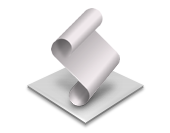
UPDATE: version 1.2b is available, do not download the version below unless you are using an old system (before MacOS X 10.10).
—————
Here is version 1.2 (Mac) of my “CuneiType Unicode” converter. This program automatically converts text written with the CuneiType1, CuneiTrueType, Mari, and Babel legacy fonts (notably used by assyriologists for transcription of cuneiform texts).
System requirements
- MacOS X
- Microsoft Word 2008+ (perhaps 2004?)
Installation
- Click on the following link to download the file: CuneiType Unicode 1.2
- Save and decompress the file in your “Documents/Microsoft User data/Word Script Menu Items” folder.
Usage
- Launch Microsoft Word and open the document containing the text you wish to convert.
- Select the text you wish to convert (select nothing if you want to convert the entire document).
- Click on the Scripts icon at the end of the menu bar:

- Click on “CuneiType Unicode” to start the conversion.
Unicode
Contrary to legacy fonts, Unicode fonts are all compatible with one another. My converter uses Times as its default font; when Times does not contain a character (e.g. aleph or subscripts), other fonts are used: mostly Gentium, but also Charis SIL (for subscript x) and Aegean (for half brackets).
If you have any comment, don’t hesitate to let me know! And if you wish to easily type diacritics (including characters used in Sumerian, Akkadian, and all Semitic languages), please have a look at my French keyboard with diacritics!
 En
En Fr
Fr

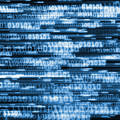

Bonjour,
Pourriez-vous m’envoyer votre police pour un Mac svp?
Merci.
Meilleures salutations,
Margaret Jaques
Bonjour, je vous conseille d’utiliser Gentium Plus ou Charis SIL, qui sont compatibles Mac. Les liens sont dans l’article 😉